Welcome back, data explorer!
In our last lesson, we discovered the city’s powerful management system, the RDBMS, which expertly organizes everything. We learned that this system is “relational” because it stores data in a network of related tables.
But what does that actually look like? It’s time to zoom in from the city map and walk the streets. In this lesson, we will explore the three fundamental building blocks of every single relational database: SQL tables, columns, and rows.
Mastering these three concepts is not just important; it is the absolute key to unlocking everything else you will learn. Every SELECT statement you write, every JOIN you perform, and every insight you uncover will be based on your understanding of this simple, elegant structure.
Let’s start our walking tour.
The Districts of Data: What is a SQL Table?
Imagine you’re flying over our City of Data. You would see that it’s not one giant, uniform sprawl. It’s neatly divided into distinct districts or neighborhoods. There’s the bustling ‘Financial District’, the sprawling ‘Residential District’, and the busy ‘Commercial District’.
Table of Contents

In the world of SQL, these districts are called Tables.
A SQL Table is a collection of related data held in a structured format of columns and rows. Each table is designed to store information about a single, specific type of “thing” or “entity.”
An “entity” is just a formal word for a person, place, object, event, or concept. For our SyntaxStore, some of the key entities are:
- The Customers
- The Products we sell
- The Orders that have been placed
Therefore, our database has a Customers table, a Products table, and an Orders table. We don’t mix customer information in with product information. Keeping each type of data in its own dedicated table is the first and most important rule of database organization. It prevents chaos and makes data predictable and easy to find.
Think of a table as a single, perfectly organized spreadsheet, dedicated to just one topic.
Check Your Understanding
- Question: If you were designing a database for a school, what are three distinct tables you might create?
- Answer: You would likely create a
Studentstable, aTeacherstable, and aCoursestable. Each one stores data about a single, specific entity.
- Answer: You would likely create a
- Question: Why wouldn’t you store the teacher’s name and the course name in the same table?
- Answer: Because they are two different entities. A single teacher can teach multiple courses, and a single course might be taught by different teachers over time. Keeping them in separate, related tables makes the data more flexible and less redundant.
The Street Names: What are SQL Columns?
Now that we’re in the Customers district (the Customers table), we need to know how to navigate it. Every district has streets, and these streets define what kind of information you’ll find there.
In SQL, these streets are called Columns.
A SQL Column (also known as a field or attribute) is a vertical entity in a table that contains a specific category of information for all the records.
When the database architect designs a table, they define the columns. This sets the structure for all the data that will ever be stored in that table. For our Customers table, the architect decided we need to know five specific things about every customer:
customer_idfirst_namelast_nameemailcity
These are our five columns. The first_name column will only ever contain first names. The city column will only ever contain city names. This structure is rigid and predictable, which is what makes a database so reliable. Each column also has a specific data type, which is a rule about what kind of data it can hold (e.g., text, numbers, dates). We’ll explore data types in a later lesson, but for now, just know that columns enforce the rules.
Understanding SQL tables, columns, and rows starts with seeing columns as the template or blueprint for the data.
Check Your Understanding
- Question: In our
Productstable, what are some logical columns you would expect to see?- Answer: You’d expect columns like
product_name,category,price, and maybestock_quantity. Each one describes a specific attribute of a product.
- Answer: You’d expect columns like
- Question: Could you store the price “Fifteen Hundred Rupees” as text in a
pricecolumn that was defined as a numeric data type?- Answer: No. The database’s rules (enforced by the column’s data type) would reject that entry, forcing you to enter a number like
1500.00. This ensures data quality.
- Answer: No. The database’s rules (enforced by the column’s data type) would reject that entry, forcing you to enter a number like
The Houses on the Street: What are SQL Rows?
We’re in the Customers district, and we understand the streets (columns) like first_name and email. Now, let’s look at the individual houses on those streets.
In SQL, these houses are called Rows.
A SQL Row (also known as a record or tuple) is a single, horizontal entry in a table, representing one complete instance of the entity the table holds.
If the columns are the template, the rows are the actual data filled into that template. Each row is a complete record for one specific customer. Let’s look at the first row in our Customers table:
| customer_id | first_name | last_name | city | |
| 1 | Aarav | Sharma | aarav.sharma@email.com | Mumbai |
This single row tells us everything we need to know about the customer with customer_id 1, according to the structure defined by the columns. It’s one complete, self-contained record. The Customers table contains many such rows, one for each customer who has registered with SyntaxStore.
When you ask the database a question, you are essentially asking it to find and show you specific rows that match your criteria.
Check Your Understanding
- Question: What does a single row in the
Orderstable represent?- Answer: It represents one specific order placed on a certain date by a certain customer for a certain total amount.
- Question: If a table has 5 columns and 100 rows, how many individual data values does it hold?
- Answer: It holds 500 data values (5 columns x 100 rows).

Putting It All Together: A Visual Guide
The relationship between SQL tables, columns, and rows is the most important concept to grasp. Let’s visualize it.
Below is an interactive, read-only view of our Customers table. Take a moment to identify the three core components:
- The Table: The entire grid of data is the
Customerstable. - The Columns: The headers at the top (
customer_id,first_name, etc.) are the columns. Notice how everything belowcityis a city name. - The Rows: Each horizontal line of data is a row. The highlighted line for Priya Kumar is a single record.
-- This is a conceptual representation of the table you would see.
-- In the live embedded element, you can scroll through the data.
SELECT * FROM Customers;
/*
Result:
+-------------+------------+-----------+---------------------------+-----------+
| customer_id | first_name | last_name | email | city |
+-------------+------------+-----------+---------------------------+-----------+
| 1 | Aarav | Sharma | aarav.sharma@email.com | Mumbai |
| 2 | Diya | Patel | diya.patel@email.com | Ahmedabad |
| 3 | Rohan | Singh | rohan.singh@email.com | Delhi |
| 4 | Priya | Kumar | priya.kumar@email.com | Bangalore |
| 5 | Arjun | Mehta | arjun.mehta@email.com | Mumbai |
| 6 | Saanvi | Jain | saanvi.jain@email.com | Delhi |
| 7 | Vivaan | Gupta | vivaan.gupta@email.com | Kolkata |
+-------------+------------+-----------+---------------------------+-----------+
*/When you write a query like SELECT first_name, email FROM Customers;, you are telling the database: “Go to the Customers Table, and for every Row, show me the values from the first_name and email Columns.”
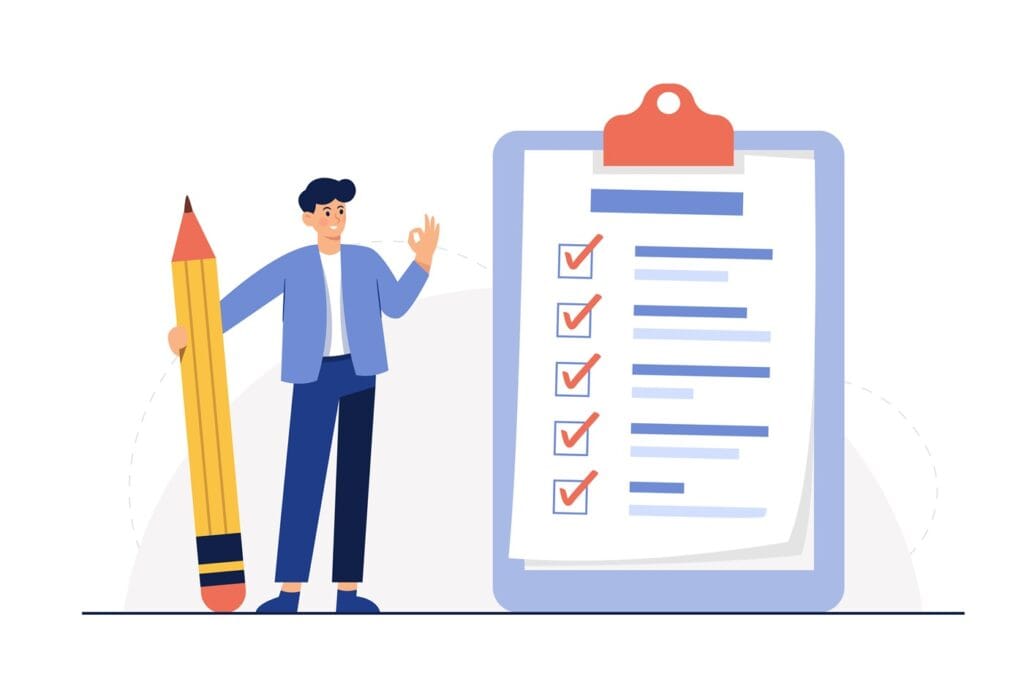
Conclusion: The Blueprint of All Data
You’ve now completed your first walking tour of the City of Data. You are no longer just looking at a map; you understand its fundamental architecture. Every piece of data in a relational database lives at the intersection of a specific column and a specific row, within a specific table.
This Table-Column-Row structure is the elegant and simple blueprint that makes the entire world of data work. Every complex query and every insightful report is built upon this foundation. Understanding SQL tables, columns, and rows isn’t just one part of learning SQL; it is the very ground on which you will build all your future skills.
Now that you know the layout, let’s learn about the different types of commands you can use to interact with it.
➡️ Next Lesson: Types of SQL Commands (DDL, DML, DCL, TCL Overview)
Key Takeaways
- A SQL Table stores data about a single entity (like Customers or Products).
- A SQL Column is a vertical field in a table that defines a specific category of information.
- A SQL Row is a horizontal record in a table that represents a single instance of that entity.
- These three components—SQL tables, columns, and rows—are the essential building blocks of every relational database.
- Your SQL queries are instructions to navigate this structure to find the exact data you need.
Frequently Asked Questions (FAQ)
1. What is the difference between a “row” and a “record”?
In practice, the terms “row” and “record” are used interchangeably. Both refer to a single horizontal entry in a table. “Row” is the more common term, while “record” emphasizes that the row contains a complete set of information about one entity.
2. Can a table have zero rows?
Yes, absolutely. When you first CREATE a table, it has a defined structure (columns) but contains no data yet. It has zero rows.
3. What is a Primary Key? You mentioned customer_id.
A Primary Key is a special column (or set of columns) that uniquely identifies each row in a table. The customer_id is the primary key for the Customers table because no two customers will ever have the same ID. This is a critical concept we will cover in detail in the Intermediate SQL section.
4. Is there a limit to the number of rows or columns a table can have?
While there are theoretical limits, they are so massive that you will likely never encounter them in practice. For all practical purposes, a table can hold millions or even billions of rows. The number of columns is also very high, but good database design encourages keeping tables focused and not excessively “wide” (having too many columns).
5. What happens if I try to insert a row with missing data for a column?
It depends on how the column was defined. If the column was set up to require a value (using a NOT NULL constraint), the database will reject the INSERT and give you an error. If the column allows for missing values, the database will insert the row and place a special NULL marker in that spot.
6. How do I choose names for my tables and columns?
There are common conventions. Generally, table names are plural (e.g., Customers) and column names use “snake_case” (e.g., first_name) or “camelCase” (e.g., firstName). The most important thing is to be consistent and choose clear, descriptive names.

Pingback: Types of SQL Commands: The Ultimate Guide to the 4 Easiest Categories - SyntaxPathways