Welcome back, data explorer!
In our last lesson, we learned our first phrase in SQL:
SELECT 'Hello World';We learned that SQL is the language of data. But a language is only useful if you have someone or something to talk to. So, the next logical question is, what exactly are we talking to?
This brings us to the heart of our city. We need to understand the city’s infrastructure, its government, and the brilliant design that makes it all work. This lesson will give you a crystal-clear answer to the question, “What is a database?” and will introduce you to its powerful managers: the DBMS and the RDBMS.
Table of Contents

What is a Database? The Digital Library Analogy
Before we get technical, let’s start with a simple analogy.
Imagine you have a collection of 10,000 important business documents. You could just throw them all into a single, massive room. That’s a pile of data, but it’s not a database. It’s chaos. Finding anything would be a nightmare.
Now, imagine you hire a professional librarian. They take that room and transform it. They install shelves, create a card catalog system, label everything, and implement a checkout process. Now, finding, adding, or updating a document is fast, efficient, and secure.
That organized room, managed by the librarian, is a database.
A database is a structured collection of data that is organized and managed in a way that allows for efficient storage, retrieval, and manipulation.
It’s not just about storing data; it’s about storing it smartly. The primary goal of a database is to turn raw data into accessible, reliable information.
Check Your Understanding
- Question: Is a folder full of unorganized
.jpgimage files on your computer a database?- Answer: No. While it’s a collection of data, it lacks the structure and management system needed to be considered a database. It’s just a pile of files.
- Question: Is your phone’s contact list, where each contact has a specific field for name, number, and email, closer to a database?
- Answer: Yes, absolutely. It’s a collection of data organized into a consistent structure (name, number, email fields) that allows you to easily search, add, and update contacts.

The Manager in Charge: What is a DBMS?
Our digital library is great, but the librarian can’t do everything alone. They need a support system—security guards, maintenance staff, filing clerks, and a set of rules to ensure everything runs smoothly. This entire operational system, including the librarian, is the Database Management System, or DBMS.
A DBMS is the software that acts as the interface between the user and the database. It’s the manager that handles all the complex tasks of interacting with the data.
When you write an SQL query, you aren’t sending it directly to the raw data files. You’re sending it to the DBMS. The DBMS then figures out the best way to execute your request securely and efficiently.
The DBMS has several critical jobs:
- Data Security (The Guards): It controls who is allowed to see or change the data. You can’t just walk in and take a document; you need permission.
- Data Integrity (The Building Codes): It enforces rules to make sure the data is accurate and consistent. For example, it can ensure that an “Order_Total” column can only contain numbers, not text.
- Data Access (The Filing Clerks): It provides a way for users and applications to read and write data without needing to know the complex details of where it’s physically stored.
- Concurrency Control (The Traffic Cops): What happens if two people try to update the same document at the exact same time? The DBMS manages this to prevent conflicts and data corruption.
- Backup and Recovery (The Disaster Plan): If there’s a power outage or a system crash, the DBMS is responsible for making sure no data is lost and that the library can be restored to its last consistent state.
Understanding what a database is requires knowing that the DBMS is the powerful software that makes it all possible.
Check Your Understanding
- Question: If the database is the collection of books in the library, what is the DBMS?
- Answer: The DBMS is the entire library management system—the librarians, the security guards, the card catalog, the checkout rules, and the building itself.
- Question: When you use an ATM to withdraw money, you are interacting with a database. Is your request to withdraw cash going directly to the data file holding your account balance?
- Answer: No. Your request goes to the bank’s DBMS, which then securely verifies your identity, checks your balance, updates it, and dispenses the cash, all while ensuring the transaction is safe.
The Popular Choice: What is an RDBMS?
So, a DBMS is the manager. But there are different management styles. By far the most popular, successful, and widely used management style for structured data is the Relational Database Management System, or RDBMS.
This is the system that our “City of Data” is built on.
An RDBMS is a type of DBMS that stores data in tables, and these tables are “related” to each other through common columns.
This “relational” model is the breakthrough concept. Let’s go back to our SyntaxStore sample database. We have a Customers table and an Orders table.
- The
Customerstable stores customer information. Each customer has a uniquecustomer_id. - The
Orderstable stores order information. To know which customer placed an order, theOrderstable also has acustomer_idcolumn.
That shared customer_id column creates a relationship between the two tables. It’s a bridge connecting the “Customers” district to the “Orders” district. Because of this relationship, we can use SQL to ask powerful questions that combine information from both tables, like:
"Show me the names of all customers who placed an order after July 1st."
This ability to join related tables is what makes the relational model, and therefore SQL, so incredibly powerful. An RDBMS is specifically designed to manage these relationships and execute these kinds of queries with extreme efficiency.

DBMS vs RDBMS: The Key Difference
This is a common point of confusion, but the distinction is simple when you use our analogy:
All RDBMS are DBMS, but not all DBMS are RDBMS.
Think of it this way: “Vehicle” is a broad category (like DBMS). “Car” is a specific type of vehicle (like RDBMS). There are other types of vehicles, like motorcycles and trucks, just as there are other types of DBMS.
The key difference in the DBMS vs RDBMS debate is the underlying model:
- DBMS: A general term for any software that manages a database.
- RDBMS: A specific type of DBMS that uses the relational model (data in related tables).
While other types of databases exist (often called NoSQL databases, which we’ll touch on later), the vast majority of applications you use every day are powered by an RDBMS. That’s why learning SQL, the language of relational databases, is so essential.
Check Your Understanding
- Question: Is Microsoft Excel an RDBMS?
- Answer: No. While it stores data in tables (rows and columns), it lacks the core features of a DBMS, such as robust security, concurrency control, and, most importantly, the ability to define and enforce relationships between different sheets or files.
- Question: Why is the relational model so useful for an e-commerce store?
- Answer: Because the store’s data is naturally relational. Customers are related to Orders, Orders are related to Products, and Products are related to Suppliers. The relational model perfectly mirrors these real-world connections.

Meet the Titans: Popular RDBMS Examples
When you learn SQL, you’ll be using it to talk to one of these popular RDBMSs. While they all speak standard SQL, each has its own “dialect” and is known for different strengths.
- MySQL: The world’s most popular open-source RDBMS. It’s famous for being fast, reliable, and easy to use, making it a top choice for web applications (it’s the ‘M’ in the famous LAMP stack).
- PostgreSQL: Another powerful, open-source RDBMS. It’s often called “Postgres” and is renowned for its advanced features, extensibility, and strict adherence to SQL standards. Many developers favor it for complex, data-intensive applications.
- Microsoft SQL Server: A commercial RDBMS developed by Microsoft. It’s a dominant player in the corporate world, especially in businesses that rely heavily on other Microsoft products and Windows environments.
- Oracle Database: Another commercial powerhouse, Oracle is known for its high performance, security, and scalability, making it a go-to choice for large, mission-critical enterprise applications.
For this tutorial, the concepts you learn will apply to all of these systems.
Conclusion: From a Room of Files to a Relational City
We’ve come a long way. We now understand what a database is: not just a pile of data, but a highly organized collection. We’ve met its manager, the DBMS, which handles all the complex background tasks. And most importantly, we’ve been introduced to its most popular and powerful form, the RDBMS, which organizes data into a beautiful, interconnected city of related tables.
This relational structure is the entire reason SQL exists. It’s the landscape we will be exploring for the rest of this journey.
Ready to see that structure up close?
➡️ Next Lesson: Understanding Tables, Columns, and Rows
Key Takeaways
- A Database is a structured and organized collection of data.
- A DBMS (Database Management System) is the software that manages the database, handling security, access, and integrity.
- An RDBMS (Relational Database Management System) is a specific type of DBMS that stores data in related tables.
- The key difference in DBMS vs RDBMS is that RDBMS uses the relational model, which is what allows us to use SQL to join tables.
- Popular RDBMS examples include MySQL, PostgreSQL, SQL Server, and Oracle.
Frequently Asked Questions (FAQ)
1. What is NoSQL, and how is it different from a relational database?
NoSQL (meaning “Not Only SQL”) is a term for other types of databases that don’t use the relational model. They are useful for specific use cases, like storing massive amounts of unstructured data. Examples include Document databases (MongoDB) and Graph databases (Neo4j). For most standard business applications, an RDBMS is the preferred choice.
2. Which RDBMS is the best one to learn for a beginner?
MySQL and PostgreSQL are both excellent choices. They are free, open-source, have huge communities, and are widely used in the industry. The SQL you learn in this course will be directly applicable to both.
3. Do I need to install a DBMS on my computer to follow this tutorial?
No. Just like in our first lesson, this website provides a fully functional, in-browser environment. You don’t need to worry about the complexities of installation and setup.
4. Can a single DBMS manage multiple databases?
Yes. A single installation of a DBMS (like a PostgreSQL server) can manage many separate databases, each with its own set of tables and data, just as a single city government can manage multiple distinct districts.
5. You mentioned DQL, DML, and DDL. Are those different from SQL?
No, they are not different languages. They are just logical categories within the SQL language used to describe the purpose of different commands. Think of them as chapters in the SQL grammar book: one for asking questions, one for modifying data, etc.
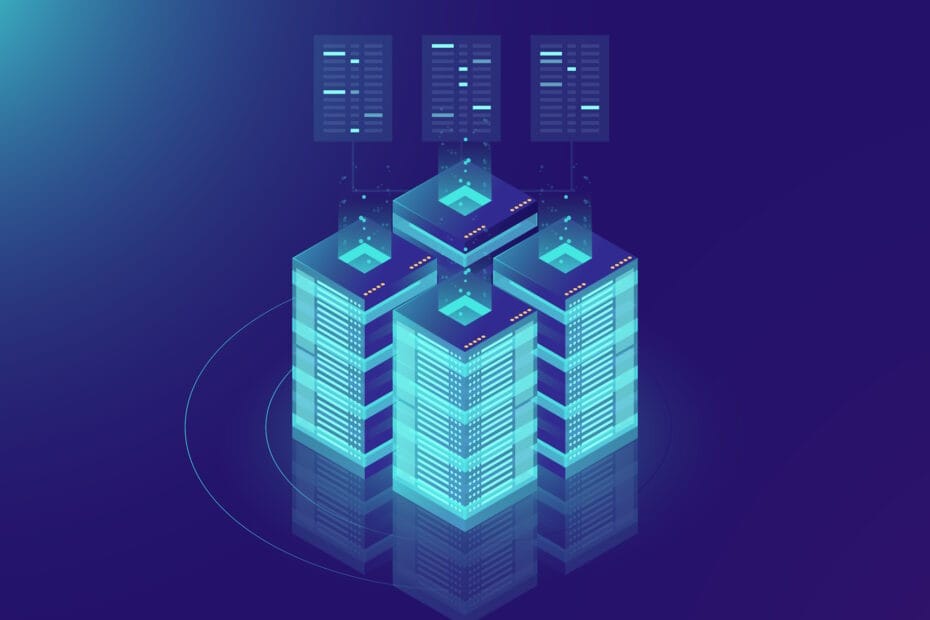
Pingback: SQL Tables, Columns, and Rows: The Ultimate Guide to Effortlessly Reading a Database - SyntaxPathways